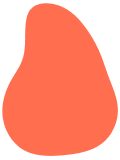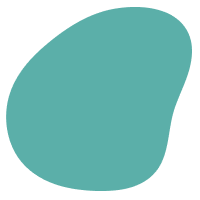Wix is growing fast. It powers over 250 million users worldwide . Creators, entrepreneurs, and small business owners love its drag-and-drop style. You can build a professional site without writing a line of code. But the big question still looms: how good is Wix for SEO?
If you want your site to show up on Google, SEO matters. That’s why today, we’re exploring Wix SEO. From Wix website development basics to advanced optimization, we’ll explore powerful tools, smart tips, and real expert insights. You’ll learn what works, what doesn’t, and how to get your Wix site ranking higher. Ready to boost your visibility? Let’s begin.
Importance of SEO for Wix Users
You made a great-looking site on Wix . But if no one can find it on Google, what’s the point?
SEO (Search Engine Optimization) helps your website rank better in search engines. This brings more clicks, more visitors, and more sales. Whether you're running a blog or an online store, ignoring SEO is like opening a shop in the desert with no road signs.
Understanding Wix and how its SEO tools work is key to unlocking your site’s visibility. Good SEO brings traffic. Great SEO brings the right traffic.
Is Wix Good for SEO?
Wix has come a long way. In the past, it had a bad reputation for poor SEO, but that’s changed. Let’s clear the air with facts and explore the real story behind Wix SEO.
Debunking Myths and Misconceptions
Myth: Wix websites don’t rank on Google.
Truth: They absolutely can. With the right setup, Wix sites rank just like WordPress or Shopify sites.
Myth: You can’t edit SEO settings on Wix.
Truth: Wix gives access to meta titles, descriptions, canonical tags, and more.
Myth: Wix isn’t for serious businesses.
Truth: Major brands and entrepreneurs use Wix successfully for SEO.
Pros of Using Wix for SEO
Built-in SEO tools: You get a ready-to-use SEO dashboard and Wix SEO Assistant. These help you track, analyze, and optimize your SEO settings without leaving your editor, making Wix a contender for the best ecommerce CMS for SEO .
Automatic sitemap generation: Wix creates and updates your sitemap automatically. This ensures search engines always have access to your latest content and page structure.
Mobile optimization features: You can design your mobile site separately for a better user experience. Wix ensures your site looks and performs well on all screen sizes.
SSL, image compression, and clean URLs: All baked into the platform. These features boost site speed, security, and search engine readability.
Limitations of Wix in Terms of SEO
Less control over technical SEO: Unlike open-source platforms, advanced tweaks like full robots.txt editing are limited.
Bloated code: The drag-and-drop builder sometimes produces bulky code, slowing page load.
Blog URL structure: You’re stuck with the /post/ path in blog URLs, which isn't customizable.
App dependency: Some SEO features may require third-party apps from the Wix App Market .
So, is Wix good for SEO? Yes, but only if you understand how to use it well and work around its limits.
Wix SEO vs. WordPress SEO – Which Suits You Well?
Wix and WordPress are two popular website builders. But when it comes to SEO, which one gives you the edge?
Let’s break it down.
SEO Comparison: Wix vs. WordPress
Pros and Cons of Each Platform
Wix Pros:
Great for beginners, everything is built in.
Fast setup and easy updates.
SEO Assistant offers simple guidance.
Wix Cons:
Limited flexibility for deep technical SEO.
Some URL and blog structure constraints.
Code bloat can slow down the site.
WordPress Pros:
Full control over every SEO element.
Tons of plugins and tools.
Ideal for custom or advanced SEO setups.
WordPress Cons:
Requires more technical knowledge.
Maintenance and security are your responsibility.
Can become complex fast.
Which Platform Fits You?
Beginners and small business owners should lean toward Wix. It’s simple, clean, and fast to launch.
Advanced users, developers, or SEO pros may prefer WordPress for its deep customization and control.
Bottom line? Wix vs WordPress SEO depends on your goals. If you want fast, easy, and low-maintenance, go with Wix. If you need full control and don’t mind managing it all, WordPress wins.
Wix SEO Assistant: A Powerful Tool for Smarter SEO Optimization
The Wix SEO Assistant, also known as Wix SEO Wiz, is your built-in guide to help you rank higher on Google. It’s designed for beginners, yet packed with features useful for growing sites. You don’t need to be an SEO expert. Wix walks you through the process with clear steps and checklists.
Let’s explore how the dashboard works.
Understanding the Dashboard of Wix SEO Assistant
The dashboard is clean and divided into three key sections:
SEO Setup Checklist
Issues Tab
Recommendations Section
Each part serves a different purpose, but they all work together to help you build a search-friendly website.
SEO Setup Checklist
A Wix SEO checklist is a step-by-step guide to help you optimize your Wix website for search engines. It covers essential tasks and Wix SEO settings to improve your website's visibility, ranking, and overall performance.
A few of the tasks include:
Connecting a website to Google Search Console
Adding business name and keywords
Optimizing titles and descriptions
Making URLs user-friendly and implementing internal linking
Optimizing images for alt text
Common Issues You’ll See in the Tab
The Issues tab under the Wix SEO Assistant (part of the Wix SEO Wiz) highlights SEO problems on your website that need fixing to improve search engine rankings and user experience. It scans your site and flags key issues that could be holding back your SEO performance.

Addressing the tasks listed in the Wix SEO Assistant is essential for building a strong SEO foundation and increasing your website’s chances of ranking well on search engines. Completing the full SEO setup checklist ensures that your site appears polished, trustworthy, and fully optimized from both a user experience and technical standpoint. Altogether, fixing these items helps establish your website as a reliable and search-friendly presence online.
Recommendations from WIX SEO Assistant
The Recommendations section in the Wix SEO Assistant gives helpful tips to improve your website’s SEO. These are not errors but suggestions, like doing a full site check, adding more keywords, or making sure your site works well on mobile. Following these recommendations can help your site show up better on Google, attract more visitors, and stay updated with SEO best practices . It's a simple way to keep improving your site step by step.
But don't blindly follow the SEO suggestions from Wix; it's an AI tool and sometimes doesn't understand industry trends, search intent, or user experience. Read more about Wix SEO Assistant to better understand how to use its recommendations effectively.
Wix SEO Tools You Should Know
Wix offers a powerful suite of SEO tools designed for all users, from beginners to developers. Here’s a quick overview of the essential tools and features available:
Control how search engines crawl your site by customizing the robots.txt file.
Automatically adds schema to pages for rich results; customize or bulk edit using variables.
Helps search engines read your site content fully with dedicated, crawlable page versions.
Edit page slugs, product/blog URLs, and manage automatic redirects and sitemap updates.
Create and edit SEO-friendly meta titles, descriptions, and social tags for each page.
Set and customize instructions for search engine bots on how to treat individual pages.
Avoid duplicate content issues by customizing default canonical URLs per page.
Customize how your content appears on social platforms with custom images and metadata.
Edit SEO settings by individual page or page type from a centralized dashboard.
Wix auto-generates sitemaps, including image sitemaps, to help search engines discover content.
Use the URL Redirect Manager to upload and manage redirects for up to 500 URLs at once.
Access crawl data reports to monitor bot behavior and identify indexing issues.
Enhance global site speed with CDN and smart content caching.
Compress and convert images automatically for faster load times and better SEO.
Mobile-Friendly Design:
Wix ensures all sites are responsive; Editor X offers full design flexibility.
SEO APIs for Developers:
Use Velo APIs to programmatically manage SEO tags, structured data, and more.
Google Business Profile Integration:
Manage your Google Business presence directly from the Wix dashboard.
Google Domain Verification:
Instantly verify your domain and submit your sitemap to Google Search Console.
Site Verification:
Confirm ownership and track performance on Bing, Yandex, Naver, and Pinterest.
SEO Setup Checklist:
A guided list to help beginners get their site SEO-ready, including Google Search Console setup.
Tracking Events:
Connect analytics tools and track user behavior with Google Analytics, Tag Manager, and Velo’s API.
Wix Analytics:
See impressions, clicks, and keyword data using reports powered by Google Search Console.
SSL Certificate Validation:
Every Wix site includes HTTPS encryption to ensure secure browsing and SEO trust.
SEO for Multilingual Sites:
Optimize SEO settings for each language version of your website using Wix Multilingual.
Site Inspection Tool:
Instantly scan all pages with Google Search Console integration to identify SEO issues.
Wix SEO Expert Cost: What to Expect
Hiring a professional wix seo partner can range widely in cost depending on your needs and goals. Here’s what you should know:
Cost Overview
Expect to pay anywhere from $300 to $1,500+ for a one-time optimization, while monthly retainers can range from $500 to $5,000, especially for ongoing SEO campaigns.
Factors That Affect Pricing
Project Scope: Full-site audits and advanced strategies cost more than a basic setup.
Expertise Level: Seasoned professionals or agencies charge more than freelancers.
Deliverables: Services like technical SEO, content planning, or backlink outreach affect pricing.
Timeline & Complexity: Urgent or complex tasks can increase the total cost.
At Strugbits, we offer tailored services to help you achieve your SEO goals. Whether you're just starting or need advanced strategies, get your custom plan for Wix SEO with us. Let us guide you through every step of optimizing your site for better rankings and performance!
Is It Worth It?
Yes, especially if SEO isn’t your strength or you're targeting competitive markets. A skilled expert helps improve rankings, boost traffic, and maximize the ROI of your Wix site. If your business depends on search visibility, the investment usually pays for itself over time.
Wix SEO Tips for Better Rankings
Boosting your rankings on Wix doesn’t require magic—it just takes smart moves. Here are some easy, practical SEO tips every Wix user can follow to climb higher in search results:
1. Use Keyword-Rich Titles and Descriptions
Write page titles and meta descriptions that include your target keywords. Keep them clear, short, and relevant.
2. Customize Your URL Slugs
Instead of long auto-generated URLs, edit them to be clean and simple (like www.yoursite.com/about-us).
3. Add Alt Text to All Images
Search engines can’t “see” images. Use descriptive alt text to help them understand your visuals and boost image search visibility.
4. Use Heading Tags Correctly (H1, H2, H3)
Structure your content with headings. Use only one H1 per page, then break up sections with H2s and H3s.
5. Internal Linking
Link related pages and blog posts to help users navigate and spread SEO value across your site.
6. Optimize for Mobile
Use the Wix Mobile Editor to adjust your design. Make sure buttons are tap-friendly and text is readable on smaller screens.
7. Submit Your Site to Google Search Console
This helps Google find and index your pages faster—and gives you insights into how you’re performing.
8. Enable SSL and Use HTTPS
Wix provides this automatically. A secure site builds trust with users and gets ranking benefits from Google.
9. Create a Blog and Post Regularly
Publishing helpful blog content boosts SEO by adding fresh keywords, content depth, and value for your audience.
10. Focus on User Intent
Write content that directly answers questions your audience is searching for. Google rewards clarity and value.
11. Use Structured Data Markup
Make your content eligible for rich results by enabling schema on products, blogs, and events.
12. Keep Content Updated
Refresh your site regularly. Remove outdated info, update your keywords, and improve content quality over time.
Want more ideas? Explore more SEO tips with Wix to keep your site search-friendly and performing at its best.
Wix SEO Migration: How to Move Your Site Without Losing SEO
Migrating your site to Wix is an exciting step, but it's crucial to do it right to preserve your SEO rankings. A poorly managed migration can result in traffic loss, broken links, and diminished search engine visibility. Here’s how to ensure your SEO stays strong when moving to Wix:
Steps for a Smooth Wix SEO Migration:
Plan Your Migration Carefully: Start by mapping out your old site structure and comparing it with Wix’s new setup. This way, you’ll understand how to best organize content and maintain continuity.
Set Up 301 Redirects: Redirect old URLs to their new counterparts. Wix automatically handles this for some pages, but you’ll need to manually set up redirects for others to ensure Google can find the right pages after migration.
Update Your XML Sitemap: After migrating your site, make sure your new Wix site generates an updated sitemap. Submit it to Google Search Console to ensure search engines index your pages correctly.
Preserve URL Structure: If possible, keep the same URL structure when migrating. If changes are necessary, make sure to update your redirects to prevent 404 errors and loss of link equity.
Test Your Site Before Going Live: Before launching your site, do a thorough audit. Check for broken links, ensure your page titles and meta descriptions are in place, and verify the mobile-friendliness of your pages.
Re-submit Your Site to Google Search Console: Once your Wix site is live, re-submit it to Google Search Console. This will help Google identify your new site structure quickly and ensure it’s properly indexed.
Monitor SEO Performance: Track key metrics like page traffic, rankings, and crawling issues after the migration. Use analytics tools to spot and fix any problems that may arise post-launch.
Leverage Wix SEO Tools: Wix offers various SEO features, like the Wix SEO Assistant, structured data markup, and meta tag management, to help ensure your site remains optimized during and after the migration.
Why Wix Makes SEO Migration Easier:
Automatic HTTPS Encryption: Wix automatically secures your site with SSL, which ensures that all your pages use HTTPS, boosting security and SEO performance.
Mobile Optimization: Wix automatically creates mobile-friendly versions of your site, so users can access it seamlessly across devices, contributing to better rankings.
SEO Settings and Tools: Wix’s built-in SEO tools streamline the migration process, allowing you to focus on optimizing your website for mobile and your site’s overall SEO without needing to worry about the technical details.
By following these steps and leveraging Wix’s tools, you can ensure that your site migration goes smoothly and your SEO stays intact. A well-planned migration helps preserve your hard-earned rankings and ensures a seamless transition to a more powerful platform.
Common Wix SEO Problems and How to Fix Them
1. Problem: Slow Page Load Speed
Why It Happens:
Wix uses a drag-and-drop builder, which creates a lot of background code (sometimes bloated).Many users upload uncompressed images, which significantly slow down loading time.Also, adding too many third-party apps or animations can heavily impact site speed.
Quick Fixes:
Minimize app usage — only keep the essential ones.
Choose simple, clean templates instead of heavy animated ones.
2. Problem: Limited Full Control Over Technical SEO
Why It Happens:
Wix is a closed platform, it protects users from complex server-side settings , but limits deep technical control. Advanced SEO needs like robots.txt editing, sitemap customization, or server tweaks aren’t fully flexible. Power users feel restricted when they want to implement aggressive technical SEO strategies.
Quick Fixes:
Use Wix’s built-in SEO settings to customize meta titles, descriptions, and canonical tags.
Add custom code (JSON-LD) using the Tracking & Analytics tool for schema markup.
Regularly check and submit sitemaps manually in Google Search Console.
3. Problem: Blog SEO Limitations
Why It Happens:
Wix blogs have a standard URL structure (/post/your-article-name), which is less flexible than WordPress. There's limited control over heading structures (like H1, H2 tags) and custom blog layouts. This can weaken the site’s topical authority and on-page SEO power if not handled carefully.
Quick Fixes:
Focus on producing quality content that naturally ranks (even within existing URL constraints).
Structure your blogs properly with manual heading styling and internal links.
Use categories and tags wisely to strengthen topical relevance .
4. Problem: Mobile Optimization Challenges
Why It Happens:
Wix desktop and mobile versions are somewhat independent — changes on desktop don’t always auto-fix mobile layout. Some templates are heavy with visuals and animations that don’t load well on smartphones. A poor mobile experience hurts SEO because Google now prioritizes mobile-first indexing .
Quick Fixes:
Always use the Wix Mobile Editor to manually adjust the mobile view after designing the desktop version.
Simplify mobile navigation: limit popups, slideshows, and heavy animations.
Enable "Mobile Optimization" and test using Google's Mobile-Friendly Test tool.
5. Problem: Duplicate Content (Especially with Dynamic Pages)
Why It Happens:
Wix automatically creates multiple URLs for similar pages, such as blog categories, product filters, or member pages. If not handled properly, these duplicated pages confuse search engines and dilute SEO value. Duplicate content can cause keyword cannibalization and hurt your site’s ranking potential.
Quick Fixes:
Use Wix’s SEO Settings to add canonical tags pointing to the main version of the page.
Consolidate or delete unnecessary duplicate pages or posts.
Always create original, value-driven content for each page you publish.
Conclusion
Wix has come a long way, and it’s now a powerful platform for SEO. From built-in tools like the Wix SEO Assistant to features like structured data, mobile optimization, and custom meta tags, Wix gives users everything they need to grow online.
At Strugbits, we specialize in getting the most out of Wix. As certified Wix Velo partners, we’ve helped clients boost rankings through smart strategies and hands-on support. Just check out the recent work we have done on Wix to see the results. Ready to improve your SEO and grow your traffic? Visit Strugbits to get started today.
FAQs
1. Is Wix good for SEO?
Yes, Wix is good for SEO. It offers robust built-in tools like customizable meta tags, structured data, mobile optimization, and automatic sitemaps that help your site get indexed and rank well on search engines.
2. How to improve SEO on Wix?
To improve SEO on Wix, use the SEO Setup Checklist, add keywords naturally in your content, customize meta titles and descriptions, set up 301 redirects, and connect to Google Search Console. Regularly updating content and optimizing images also helps.
3. How can I learn to do SEO on Wix?
You can learn SEO on Wix by exploring the Wix SEO Learning Hub , taking advantage of their SEO Setup Checklist, following official blog guides, or using free resources like Google’s SEO Starter Guide. Wix also offers helpful SEO tutorials and videos.
4. Are Wix websites SEO friendly?
Yes, Wix websites are SEO friendly. They come with built-in SEO features like mobile responsiveness, server-side rendering, SSL security, and support for structured data, making them capable of ranking well on search engines.
5. Is Wix or WordPress better for SEO?
WordPress offers more flexibility and control for advanced users, especially with plugins like Yoast SEO. However, Wix is better suited for beginners, thanks to its all-in-one SEO tools and automation features. Your choice depends on your technical skills and needs.
6. What are the main SEO features of Wix?
The main SEO features of Wix include an SEO Setup Checklist, structured data markup, customizable meta tags, robots.txt editor, URL customization, automatic sitemaps, 301 redirect manager, and built-in integrations with Google Search Console and Business Profile.