
Artificial Intelligence (AI)
Google's Veo 3 AI Video Generator: A Complete Beginner's Guide
Creating high-quality videos used to take days, expensive equipment, and a big team. Now, creating videos just got a whole lot easier and...
Jun 04, 2025 . min read

TABLE OF CONTENTS
Creating high-quality videos used to take days, expensive equipment, and a big team. Now, creating videos just got a whole lot easier and smarter. Imagine typing a few lines of text and getting a full video back. Sounds like magic, right? With Veo 3, Google is making that happen.
Not anymore. With Google’s Veo 3 AI video generator, all you need is a few words, and the AI does the rest. From smooth cinematic scenes to realistic characters and sound, Veo 3 is changing how we tell stories. It’s fast, smart, and beginner-friendly.
The global market for AI video generators is expected to grow from USD 534.4 million to USD 2,562.9 million by 2032 , with an impressive annual growth rate of 19.5%.
This guide is for total beginners. Whether you’re a student, content creator, or just curious, this post will help you understand Veo 3 AI and how it’s changing video making.
Let’s explore how Veo 3 Google AI is shaping the future of filmmaking.
What is Veo 3?
Veo 3 is an advanced AI video generator created by Google DeepMind. It can turn simple text into short videos. You can describe a scene like “a girl dancing in the rain,” and Veo 3 will generate a realistic video that matches your prompt. It's designed to understand camera angles, lighting, movement, and even human expressions and feelings .
Think of it as a movie director in your pocket.
Veo 3 vs. Sora: What’s the Difference?
OpenAI’s Sora is another popular AI video tool, but there are some key differences when compared to the Veo 3 AI video generator from Google. Sora excels at creating highly realistic scenes, making it ideal for lifelike visuals.
However, Veo 3 takes a more polished and cinematic approach, giving users greater control over scenes, transitions, and characters. Introducing Flow, a stand out feature, which allows smooth scene changes, making Veo 3 perfect for storytelling.
Additionally, Veo 3 AI puts a strong emphasis on cinematic camera movements. It understands complex shots like zoom-ins, drone views, and handheld styles, helping videos feel like professionally made films.
Key Features of Veo 3
Veo 3 isn’t just another AI tool, it’s packed with features that make video creation smarter and more creative. Here are some key features of Veo 3 that make it stand out.
1. Text-to-Video
Just type your idea, and the video starts taking shape, like magic. You don’t need cameras, actors, or editing tools. Want a cat surfing on a giant pizza in space? Veo 3 can create that. The better your description, the better your video looks. This is perfect for anyone with a wild imagination but no film crew.
2. Image + Text Support
Sometimes, words aren’t enough. That’s why Veo 3 lets you upload an image alongside your text prompt. It gives the AI a visual reference. This helps the tool better understand details like setting, color, and style. You can mix moodboards with storytelling for more creative control.
3. Character Consistency
One of the biggest problems in earlier AI tools was changing faces or outfits between scenes. Veo 3 fixes that. Characters now look the same from beginning to end.
Their clothes, features, and even body language stay consistent. That means your story makes more sense, and the audience stays engaged.
4. Audio and Music Magic
Veo 3 doesn’t just generate video, it brings scenes to life with sound. You’ll hear wind blowing, birds chirping, or a car driving by.
The sound quality and music composition feel polished. It adds background noise and ambient effects automatically. You can even include musical tones to match the mood.
5. Cinematic Style
This is where Veo 3 really shines. Want a “drone shot over a mountain” or a “close-up with dramatic lighting”? Just say so. The tool understands complex cinematic camera movements and applies them with style.
It creates scenes that look like they came from a real film set.
6. Interviews and Podcasts
Unlike older tools that only made 4–10 second clips, Veo 3 can handle much more. You can build videos that last over a minute or more.
That’s a game-changer for people making tutorials, interviews and podcasts, product explainers, or even full video stories. It’s no longer just a toy, it’s a real creative tool.
How Does Veo 3 Work?
Veo 3 Google is powered by powerful AI models trained on thousands of videos, films, and real-world footage. It uses Google DeepMind technology to understand how people and objects move. It also knows how to make transitions feel natural.
It doesn't just generate visuals. It understands the emotion of a scene. If your prompt says “a happy child running in the park,” Veo 3 brings out that joy. You’ll see it in the child’s face and movement.
AI just keeps evolving and making headlines, just like a few months ago when DeepSeek was the big buzz. If you want to learn everything about DeepSeek , don’t miss our insightful blog post!
Pros and Cons
Like any tool, Veo 3 has its strengths and weaknesses. But for most beginners and creators, the pros far outweigh the cons. Let’s take a closer look:
✅ Pros
1. Super Easy to Use
You don’t need editing skills, expensive software, or a film degree. Just type a prompt, and Veo 3 does the rest. It’s perfect for beginners.
2. Great for Short Films and Marketing Videos
Whether you’re telling a short story or creating an ad for your business, Veo 3 makes it fast and affordable. You can go from idea to video in minutes.
3. Produces Cinematic Results
Thanks to its smart understanding of cinematic camera movements, lighting, and pacing, the videos feel polished, like something from a real studio.
4. Built-in Sound and Music
No need to hunt for royalty-free tracks. The AI adds background noise, ambient effects, and music that match your scene’s mood and tone. The sound quality and music composition are surprisingly good.
5. Long-Form Content Friendly
You’re not stuck with 5-second clips. Veo 3 supports longer videos, making it useful for interviews and podcasts, storytelling, or even educational explainers.
❌ Cons
1. Still in Limited Release
Veo 3 isn’t fully open to the public yet. Access may be limited or available only to select users for now.
2. May Need Tweaks for Perfection
While the results are impressive, they’re not always perfect. You might need to try different prompts or regenerate scenes to get the best outcome.
3. Cloud-Based Only
You can’t use it offline. Everything runs in the cloud, so a stable internet connection is a must.
4. Not Suitable for Real-Time or Live Action
If you need real-time video or live actors, this isn’t the tool. Veo 3 creates pre-rendered clips based on your prompts.
Real-World Use Cases: Who Can Use Veo 3?
Veo 3 Google AI isn’t just for tech geeks or AI fans. It’s built for real people with real ideas. Whether you're creating content for fun, business, or education, Veo 3 has something for you. Here’s how different creators can use it:
1. YouTubers and Content Creators
No fancy lights, cameras, or editing skills? No problem. With Veo 3, all you need is a creative prompt. You can generate background visuals for commentary, b-roll footage for vlogs, or even animated stories. It saves time and money while still giving you high-quality results.
2. Small Businesses
Need a short promo or ad for your product or service? Just describe it, and Veo 3 will generate a clean, professional-looking video. It’s great for social media, websites, or email marketing. You don’t have to hire a video team: just type, generate, and share.
3. Educators
Forget boring PowerPoint slides. With Veo 3, you can turn lessons into engaging visual content. Explain science concepts, tell historical stories, or create animated book summaries. It’s especially helpful for younger students who respond better to visual learning.
4. Podcasters
Want to turn your audio podcast into a video version? Now you can. Add a few text prompts and let Veo 3 video generation build scenes that match the conversation. It's a creative way to make podcasts more engaging and shareable on platforms like YouTube or TikTok.
5. Filmmakers and Writers
Use Veo 3 to storyboard scenes, test out camera movements, or pitch visual concepts to investors and collaborators. It’s a fast way to bring script ideas to life without needing a full production crew. You can even use it to plan out your short film shot by shot.
The Future of Filmmaking and Content Creation
AI is not here to replace filmmakers. It’s here to help them do more, faster. Think of it as a creative partner.
Veo 3 AI video generator could soon change how movies are planned. Instead of writing scripts and storyboards, creators might just speak or type out their visions. AI takes care of the visuals.
For social media, expect a flood of AI-made content. That might sound scary, but it also means more people can share their ideas.
Students, startups, and solo creators now have access to Hollywood-style tools. It’s no longer about who has the best camera. It’s about who has the best idea.
Veo 3 AI vs. Traditional Video Creation
Let’s look at how Veo 3 Google AI stacks up against old-school video tools.
It’s not about replacing traditional methods. It’s about offering new ways to create.
Tips for Getting the Best Results
Be Clear and Detailed: Instead of saying “The man walks,” try something like “An old man walks slowly down a foggy street at night.” The more details you add, the better the video will look.
Add Visual Clues: Include things like lighting, weather, or mood. For example, say “Kids playing on a sunny beach with a wide-angle view.” This helps the AI create the right atmosphere.
Think in Scenes: Break your story into small parts. Veo 3 works best when you give it one scene at a time, making it easier to control the flow.
Use Images Alongside Text: If you have an image that fits your idea, upload it with your prompt. This gives the AI a clearer picture of what you want.
Keep It Short at First: Start with short clips while you’re learning. Once you get the hang of it, you can create longer videos step by step.
What Makes Veo 3 Stand Out?
Here’s why Veo 3 video generation is different from anything that came before:
It doesn’t just animate, it directsVeo 3 doesn’t create random moving images. It knows how to frame a shot, use motion, and even pick the right angles. It acts like a real director, turning your prompt into a scene with purpose.
It understands real-world logic and emotion.Characters walk naturally, objects move with weight, and faces show expressions and feelings. Whether it’s joy, sadness, or suspense, the AI knows how to bring the right emotion into the frame.
It adapts to your voice, your style, and your story.Want something dark and moody? Or bright and playful? Veo 3 reads your tone and follows your lead. Every video feels personal, not generic.
It’s not just smart, it’s creativeVeo 3 brings fresh ideas to the table. It surprises you with creative touches like a clever camera move or the perfect background detail. It feels like a creative partner, not just a tool.
From facial expressions and feelings to the hum of a street at night, it brings your vision alive.
Final Thoughts
Veo 3 is changing the way we think about video. It takes ideas and turns them into moving, meaningful stories, without the need for cameras or editing software. From short clips to longer scenes, it gives creators the freedom to experiment, explore, and express.
Whether you're teaching, promoting, storytelling, or just having fun, Veo 3 makes it easier to bring your vision to life. The mix of smart AI, sound, style, and emotion makes it stand out. And as technology keeps moving forward, tools like Veo 3 will only get better and more exciting for everyone.
FAQs
1. What is Veo 3?
Veo 3 is an advanced AI video generator developed by Google that turns text prompts into high-quality videos. It uses smart tools like cinematic camera movements, sound, and character consistency to create realistic scenes.
2. Is Veo 3 free to use?
Currently, Veo 3 is in limited release, so access may be restricted to select users. Google hasn’t confirmed pricing details yet.
3. Can I use Veo 3 for long-form content?
Yes, Veo 3 supports longer videos, unlike older tools that only made short clips. This makes it ideal for storytelling, education, and podcasts.
4. Do I need editing experience to use Veo 3?
No editing experience is needed; just type what you want to see. The AI handles visuals, sound, and scene transitions for you.
5. Can I upload images with my prompt?
Yes, Veo 3 allows image + text inputs to help guide the video’s look and style. This gives you more control over the final result.
6. How is Veo 3 different from other AI video tools?
Veo 3 focuses on realistic visuals, emotional depth, and cinematic quality. It feels more like working with a director than just using a generator.
Stay Connected
Stay Informed
Join our community and receive exclusive updates, latest news, and exciting content straight to your inbox
Related Blogs
NO BLOG FOUND

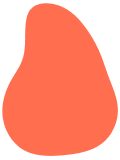
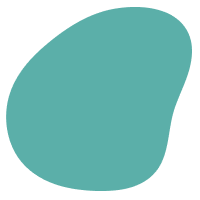
Contact Us Today

Ready to Grow Your Business With Strugbits?
We're ready to brainstorm, design, develop, and support your digital dreams. Let's come up with a plan, set ambitious goals, and turn your aspirations into achievements. Your growth story starts right here, are you ready to begin?
Schedule free consultation

Or call us now

+1 718-717-8150